The Benazir Income Support Program (BISP) has introduced a new method of payment. This time, BISP will provide 9,000 Pakistani rupees to individuals in need.
This new approach makes accessing these funds much simpler, especially for women. This post will provide you with complete information on how to receive these payments through HBL ATMs.
In the past, cash centers and PCOs were the primary places to collect BISP payments, leading to long waiting times for women.
However, BISP has found a better solution. Now, these payments can be conveniently withdrawn from any HBL ATM branch. You can access your funds 24/7 without any hassle.
If you haven’t registered yet, you can easily apply for the BISP program by clicking on the provided link for online registration.
Also Read: 8171 Ehsaas Portal – 8171 Ehsaas Program 9000 BISP New Update 2024
Table of Content
BISP Payment Method via HBL ATM
If you want to Withdraw Rs.9000 / 8500/ 12000 / 14000 / 25000 from the Benazir Income Support Program through an HBL ATM is an easy step. If you’ve received a withdrawal message from 8171, just follow these easy steps:
Our Step by Step Guide
Step 1:
Click on the “Scan Thumb” choice, just like it’s shown in the picture.
اسکین انگوٹھے” کے انتخاب پر کلک کریں، جیسا کہ تصویر میں دکھایا گیا ہے۔”

Step 2:
Select the Urdu language.
“اردو” زبان کا انتخاب کریں۔
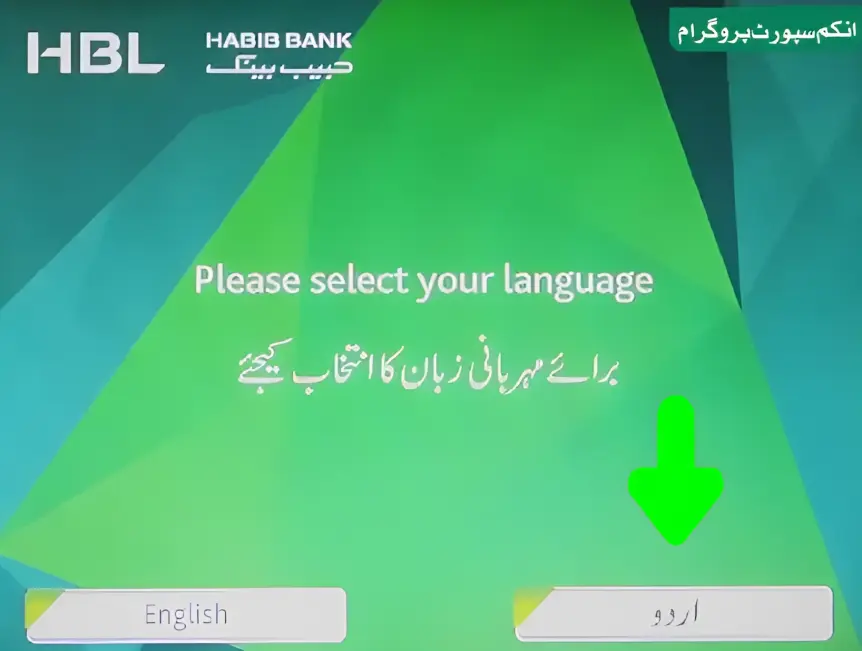
Step 3:
On the Main Menu screen, you’ll see the option for BISP. Simply tap on it, just like it’s shown.
مین مینو اسکرین پر، آپ کو “بی آئی ایس پی” کا آپشن نظر آئے گا۔ بس اس پر ٹیپ کریں، جیسا کہ یہ دکھایا گیا ہے۔
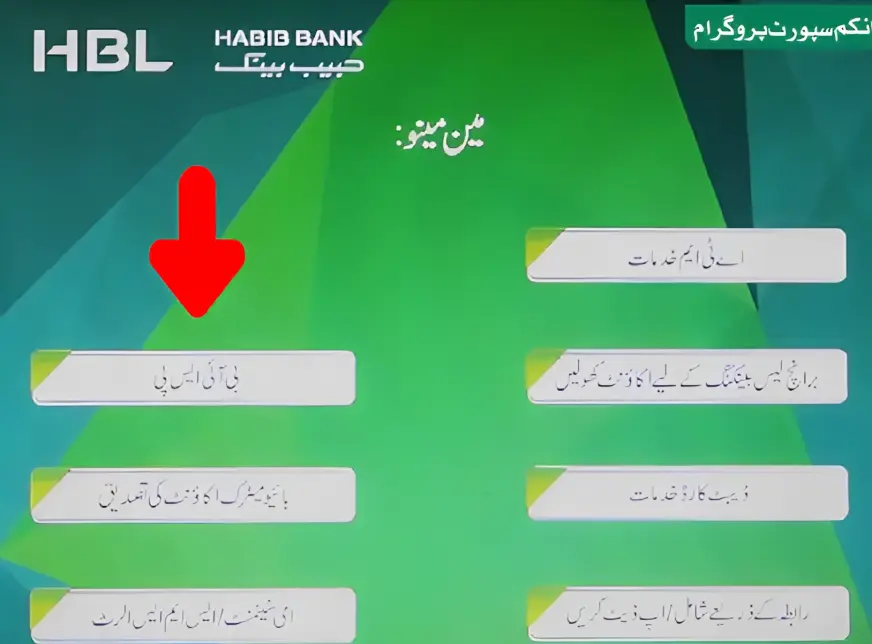
Step 4:
Now, you’ll be on a screen where you need to enter your 13-digit CNIC number. Make sure to type it in correctly, as it’s your national identity card number.

Step 5:
Once you are redirected to the next screen, place your thumb on the ATM’s biometric device as shown.
ایک بار جب آپ کو اگلی اسکرین پر بھیج دیا جائے تو، جیسا کہ دکھایا گیا ہے اپنے انگوٹھے کو اے ٹی ایم کے بائیو میٹرک ڈیوائس پر رکھیں۔

Step 6:
On the following screen, you’ll see four buttons. Simply select the “Balance Inquiry” button as indicated.
مندرجہ ذیل اسکرین پر، آپ کو چار بٹن نظر آئیں گے۔ جیسا کہ اشارہ کیا گیا ہے بس “بیلنس انکوائری” بٹن کو منتخب کریں۔
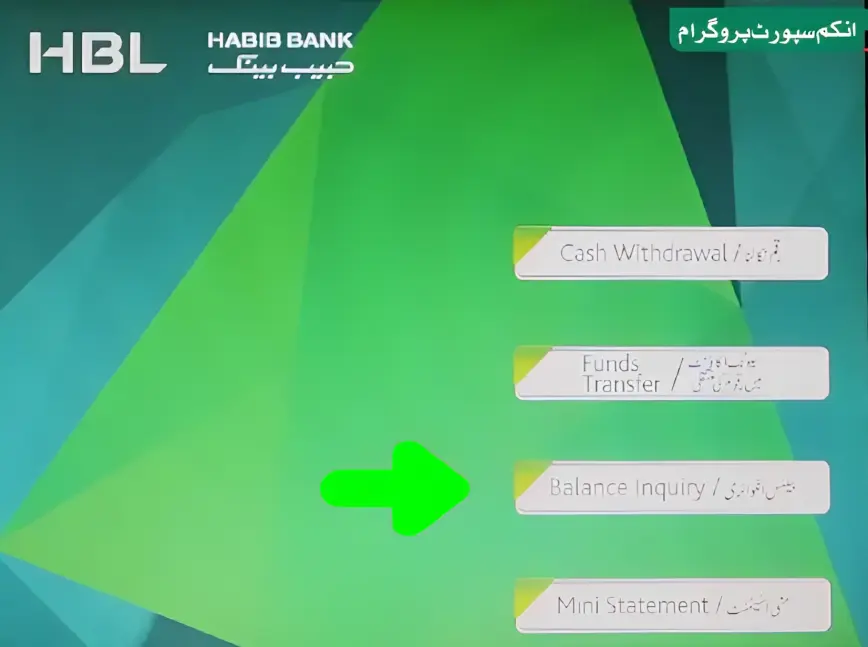
Step 7:
Next, you’ll see your current account balance, showing the amount you can withdraw, as displayed in the image.
اگلا، آپ کو اپنا کرنٹ اکاؤنٹ بیلنس نظر آئے گا، جس میں وہ رقم نظر آئے گی جو آپ نکال سکتے ہیں، جیسا کہ تصویر میں دکھایا گیا ہے۔
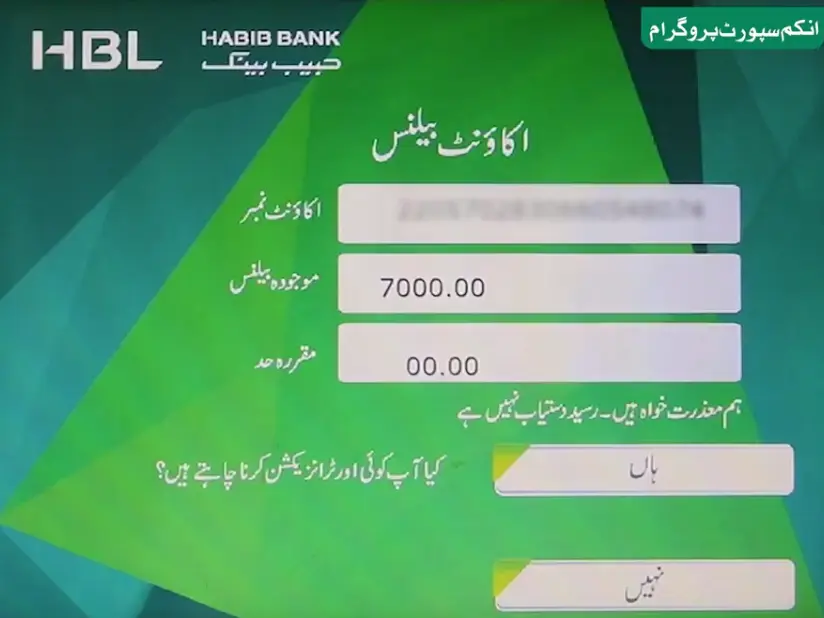
Step 8:
To withdraw your money, click on the button as shown on the screen.
اپنی رقم نکالنے کے لیے، اسکرین پر دکھائے گئے “ہاں” بٹن پر کلک کریں۔
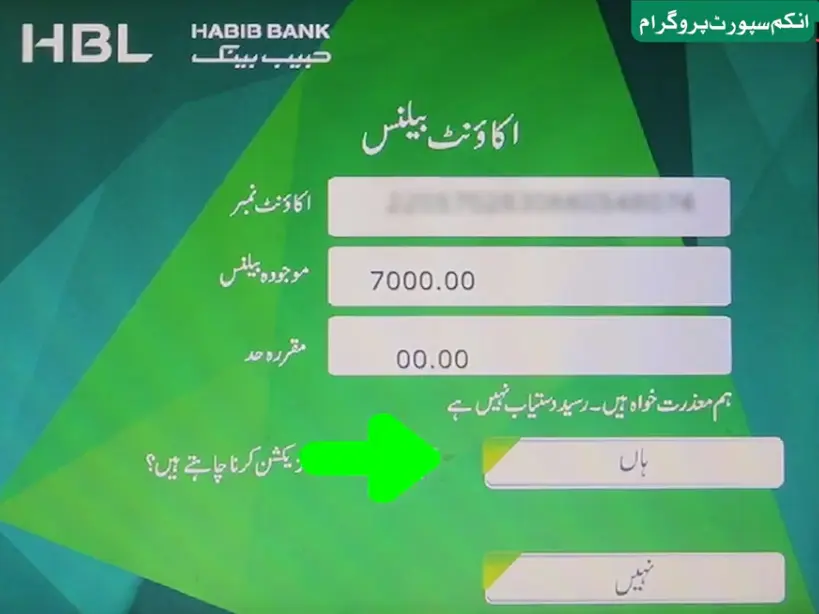
Step 9:
Then a screen with 4 buttons will appear on it and show up for you. You must click the first Button “Cash Withdrawal“.
اس کے بعد اس پر 4 بٹنوں والی ایک اسکرین نمودار ہوگی اور آپ کے لیے ظاہر ہوگی۔ آپ کو پہلے بٹن پر کلک کرنا ہوگا “رقم نکلنا”۔
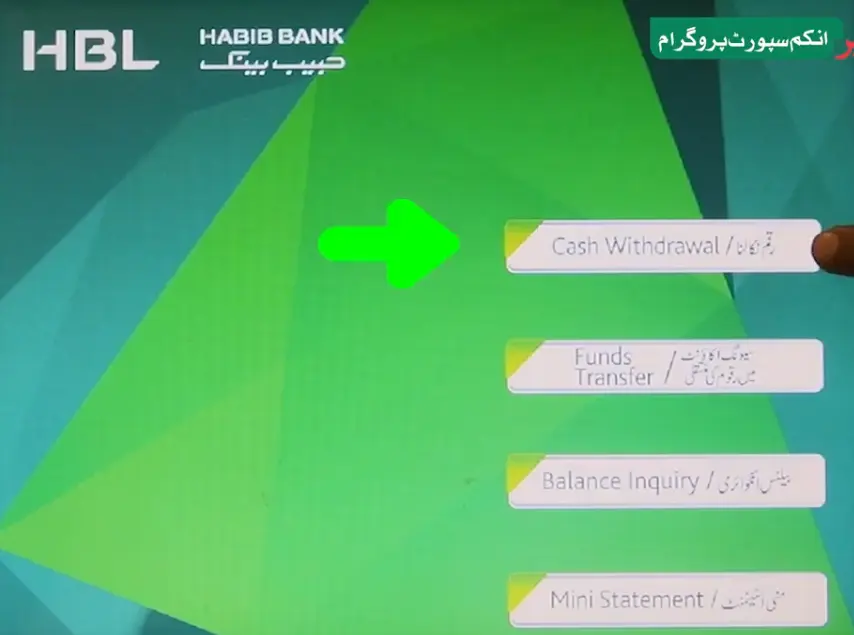
Step 10:
Now, enter the specific amount you want to withdraw from your account.
اب، وہ مخصوص رقم درج کریں جو آپ اپنے اکاؤنٹ سے نکالنا چاہتے ہیں۔
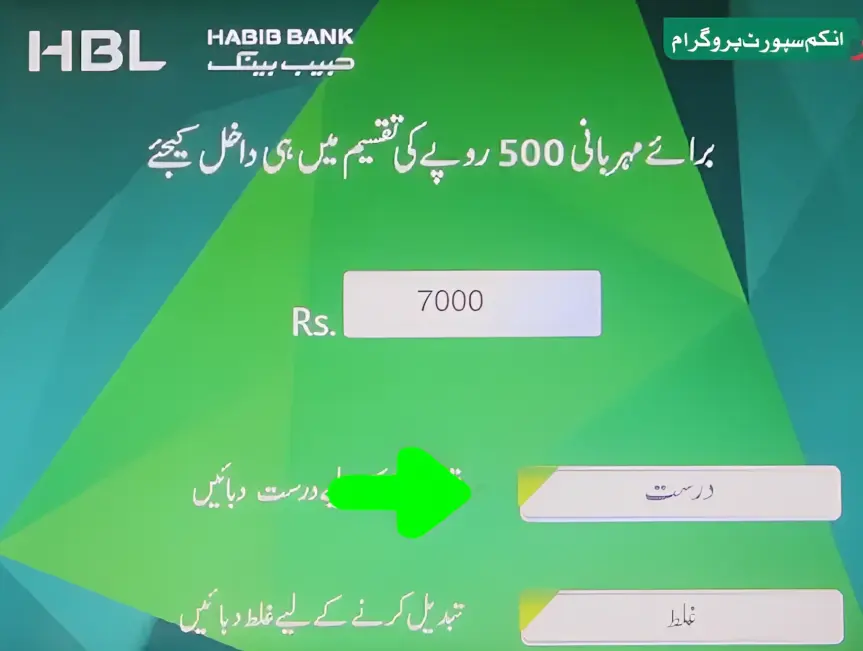
Step 11:
Finally, click on the “Correct” button to confirm your withdrawal.
آخر میں، اپنی واپسی کی تصدیق کے لیے “درست” بٹن پر کلک کریں۔
BISP Dynamic Registration Through NSER in 2024
In a recent update from the Benazir Income Support Program, registration will now be carried out through the NSER survey. This survey gathers information on all individuals, including details about their monthly income, household expenses, the number of people in the household, and more.
The initial survey was conducted several years ago, and some households that were financially stable at the time may now be facing economic challenges. However, there’s good news for those previously disqualified.
The NSER survey has been reintroduced, and you can access it at the Benazir Income Support Program office. After completing the survey, you will be enrolled in the program, and you will receive financial assistance of Rs. 9,000 Payment every three months.
Contact Information
If you face any difficulties during the process, you can contact HBL Bank for assistance.
| Information | Details |
| Telephone number | 0800-26477 051-9246326 |
| Address | Benazir Income Support Program, Block F, Pak Secretariat, Islamabad |
| BISP Official website | bisp.gov.pk |
You can also read: Benazir Income Support Program Latest Update
FAQ’s
What is the new method for withdrawing BISP payments?
The new method allows you to withdraw BISP payments easily through HBL ATM branches within 24 hours.
How can I check my BISP balance online via CNIC?
You can use any ATM, slide your BISP card, enter your CNIC ID card number, and check your BISP balance on the screen.
How can I register for the BISP program?
You can register online for the BISP program by clicking on the provided link or by using the BISP Dynamic Registration for 2024.


The issue of HBL ATM , is not resolved yet, please kindly tell me when it will be resolved.