The Benazir Income Support Program (BISP) is a government initiative that provides financial support to low-income families in Pakistan. Many people registered with BISP may change their mobile numbers due to various reasons, which can lead to issues in receiving important SMS alerts about payments and eligibility. It is crucial for BISP beneficiaries to update their mobile numbers to continue receiving these vital messages. If you have changed your mobile number, this article will guide you through the process of updating it with BISP, ensuring that you continue receiving the necessary SMS on your new SIM for program-related updates.
| Step | Description |
| Step 1 | Visit a BISP office to update your number. |
| Step 2 | Bring your CNIC (Computerized National Identity Card). |
| Step 3 | Provide your new mobile number. |
| Step 4 | Wait for confirmation that your number has been updated. |
Table of Content
What is BISP?
The Benazir Income Support Program (BISP) is a government initiative to help poor families in Pakistan. It provides financial support to those who are in need. BISP communicates with registered beneficiaries by sending SMS alerts. These messages include important information about payments and eligibility. If you change your mobile number, you must update it with BISP to receive these important messages.
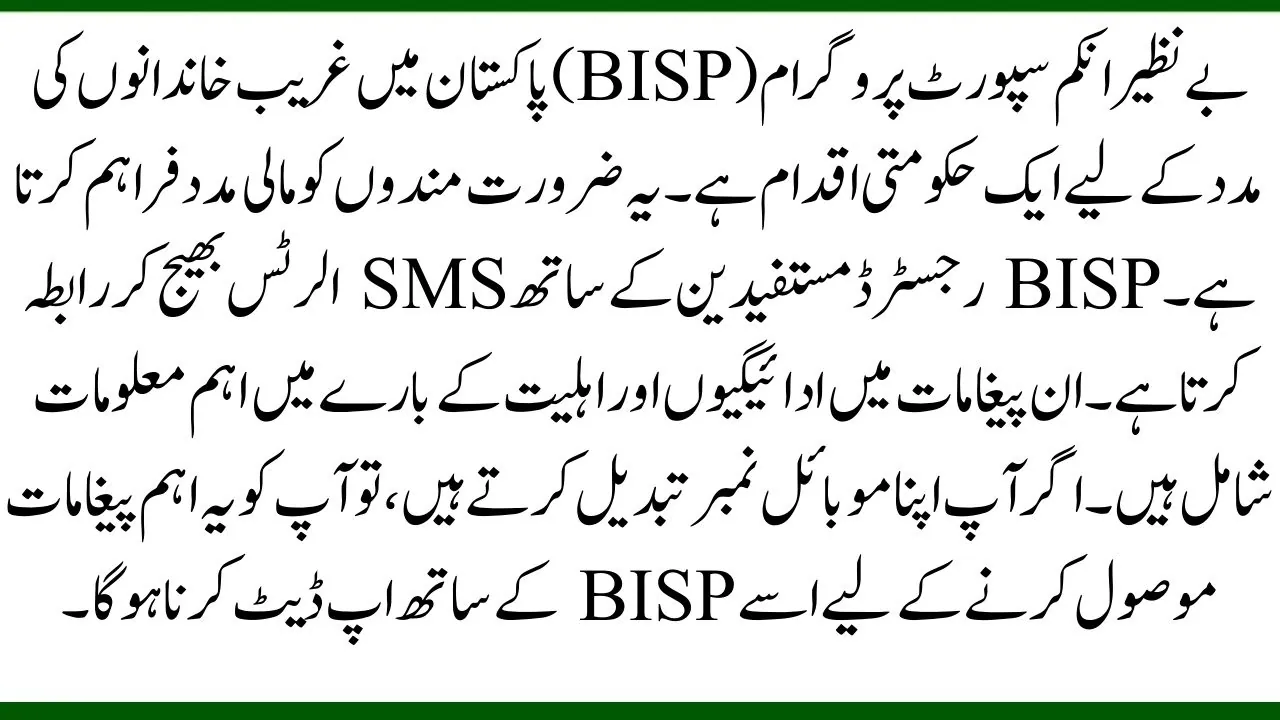
How to Update Your Mobile Number?
When you change your mobile number, you need to inform BISP about the new number. To do this, visit the nearest BISP office. You will need to bring your CNIC (Computerized National Identity Card) and your new mobile number. After submitting your new number, BISP will update it in their system. Once the number is updated, you will start receiving BISP SMS on your new number.
Also Read: BISP 8171 New Payment Released in Khushab, Bhakkar, Ghotki & Sargodha 2025 Latest Update
Common Problems When Changing Your Mobile Number
People often face certain problems when changing their mobile number in the BISP system. One common issue is that the new number may not be registered correctly in the system. Another issue could be that there is a delay in updating the system with your new number. If your number is not updated correctly, you won’t receive any SMS from BISP. In such cases, you may need to visit the BISP office again to ensure the update has been made.
How to Ensure You Receive BISP SMS?
- Check Your New SIM:
After updating your number, ensure your new SIM is working and active. - Wait for SMS:
If your number is registered correctly, you should receive SMS from BISP within a few days. - Visit BISP Office:
If you don’t receive messages, visit the nearest BISP office to confirm if your new number is updated in their system. - Call the Helpline:
You can also contact the BISP helpline for assistance and verification regarding your updated mobile number.
Role of the BISP Helpdesk
If you encounter any problems or have questions about receiving BISP SMS on your new SIM, the BISP helpdesk can provide assistance. You can contact the helpdesk through the BISP helpline or visit their official website. They can guide you through the process of updating your mobile number and help you resolve any issues related to receiving SMS from the program.

Tips for Smooth Registration with BISP
Here are a few tips to avoid problems when updating your mobile number with BISP:
- Always provide your correct new mobile number when visiting the BISP office.
- Make sure your CNIC is valid and updated.
- Check that your new SIM is active and in good condition.
- Follow up with BISP if you do not receive SMS after updating your number.
Also Read: BISP Releases Educational Stipends for Children of Women Beneficiaries 2025
Conclusion
In this article, we are sharing all the details about how to receive BISP SMS on your new mobile number. We have explained the steps to update your number with BISP, the common issues you may face, and how to ensure you continue receiving important SMS alerts. By following the tips and steps outlined, you can easily keep your contact details updated and stay informed about your BISP payments and eligibility.
FAQs
How do I update my mobile number for BISP?
You can update your mobile number by visiting a BISP office with your CNIC and providing your new mobile number.
What if I do not receive BISP SMS after changing my number?
If you don’t receive SMS, check with BISP to confirm your number is updated in their system.
Can I update my BISP number online?
Currently, you must visit a BISP office to update your mobile number; it cannot be done online.
What documents do I need to update my BISP number?
You will need to bring your CNIC (Computerized National Identity Card) to update your mobile number with BISP.

