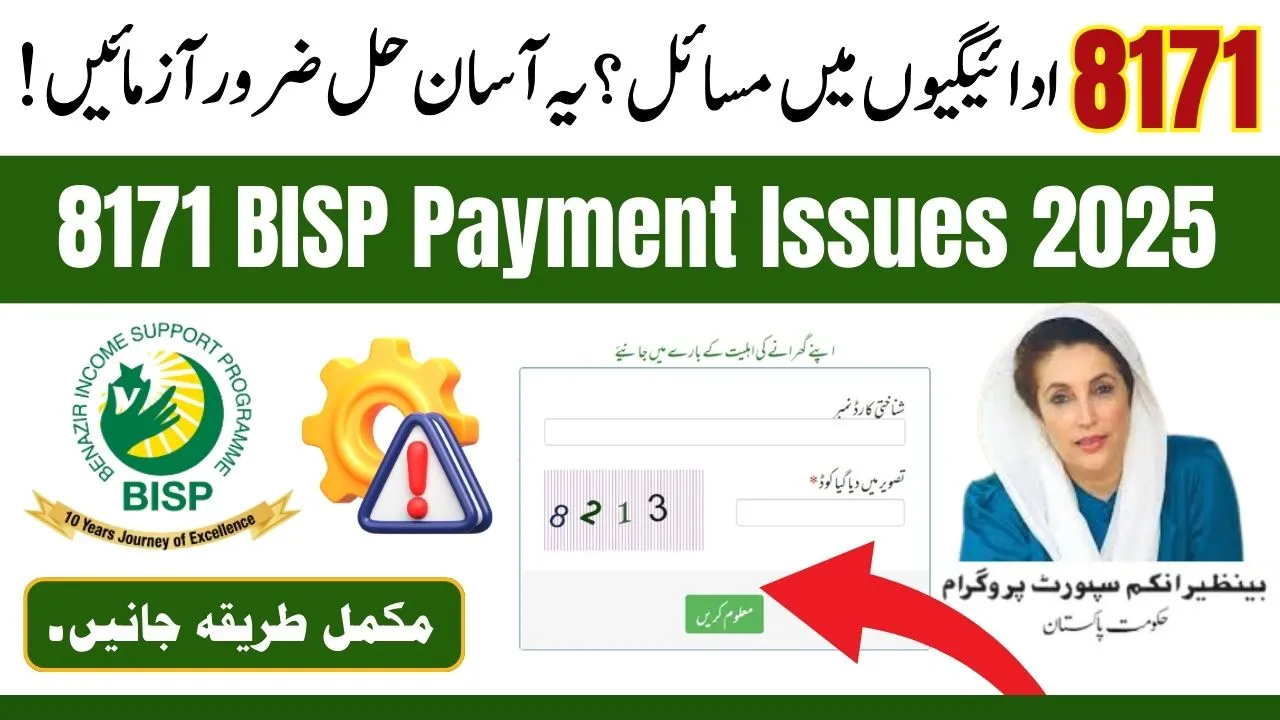The Benazir Income Support Program (BISP) is a government scheme in Pakistan that helps poor and needy families with financial support. In 2025, many people are facing problems with their BISP payments. These issues can include delays, fingerprint mismatches, invalid CNICs, or SIM registration errors. If you are also facing any of these problems, don’t worry. This article will explain all the common 8171 BISP payment problems and how to fix them. Follow the steps below to make sure you get your payments without stress or delay.
| Problem | Simple Solution |
| Fingerprint Issue | Update fingerprints at NADRA, then retry at BISP center. |
| CNIC or SIM Issue | Renew CNIC and register SIM in your own name. |
| Under Verification | Visit BISP office with documents for manual recheck. |
| No SMS or Status Issue | Send CNIC to 8171 or check online on the 8171 portal. |
Table of Content
- 1 Common 8171 BISP Payment Issues in 2025 and How to Fix Them
- 2 Fix Fingerprint or Biometric Issues for BISP 8171 Payments
- 3 Solve invalid CNIC or SIM Card Problem in BISP 8171
- 4 Use the 8171 Web Portal to Check BISP Payment Status
- 5 Send Accurate SMS to 8171 for BISP Status Updates
- 6 Important Tips to Avoid Future 8171 Payment Problems
- 7 Conclusion
- 8 FAQs
Common 8171 BISP Payment Issues in 2025 and How to Fix Them
Many people in 2025 are facing BISP 8171 payment problems after registration. These include fingerprint mismatches, wrong CNIC details, and SIM issues. Sometimes, people don’t receive the payment SMS or their status is stuck in “under verification” for a long time. These problems can delay your payment. To fix these issues, it’s important to visit the BISP office or NADRA for biometric updates. Always check your CNIC and SIM details to make sure they are correct and active before visiting the payment center.
Fix Fingerprint or Biometric Issues for BISP 8171 Payments
One of the most common issues is biometric verification failure. If your fingerprint does not match, payment cannot be processed. This problem mostly happens when your fingerprints have changed over time or were not properly scanned during registration. To fix this issue, go to your nearest NADRA office and update your biometric data. After 3 to 7 days, revisit the BISP payment center and try again. Always use the same fingers that were scanned during your first registration. This usually solves the problem.
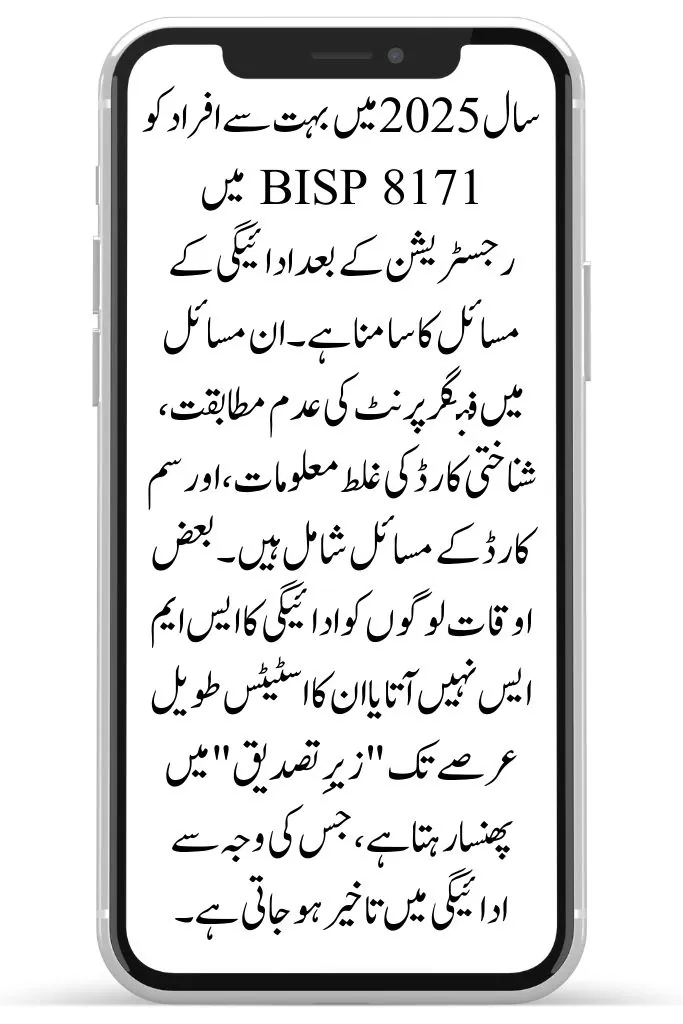
Solve invalid CNIC or SIM Card Problem in BISP 8171
If your CNIC has expired or your SIM is not registered under your name, you will not receive the payment. This is a very common issue in the BISP system. First, visit your mobile company’s office and register your SIM under your CNIC. Then, go to BISP office and update the given information. If your CNIC has expired, renew it at NADRA before going for BISP verification. Make sure all your information is correct and updated to avoid future payment issues.
Also Read: New Relief: CM Punjab Ration Card Program Launched with Rs.3,000 Monthly Aid
Use the 8171 Web Portal to Check BISP Payment Status
- Purpose of Portal: The government has created the 8171 web portal to help people check their BISP status online.
- Access the Website: Open the official 8171 website using your internet connection.
- Enter CNIC: Type your 13-digit CNIC number in the given field.
- Enter Security Code: Fill in the security code that appears on the screen.
- Submit Information: Click on the Submit button to continue your process.
- View Result: You will see one of these results – Eligible, Under Verification, or Not Eligible.
Send Accurate SMS to 8171 for BISP Status Updates
If you don’t have internet connection, you can still check BISP status through SMS. Open your messaging app and type your 13 digit correct CNIC number. Send it to 8171. You will get a reply in 24 to 48 hours. If you send the wrong format, you will not get any reply. Always use the correct format. Do not write anything else except your CNIC number. For example, only type 12345678904637 and send it. Wait for the confirmation message before going to the payment center.
Important Tips to Avoid Future 8171 Payment Problems
To avoid BISP payment problems in the future, follow these simple tips:
- Keep your CNIC updated and renew it before it expires.
- Make sure your SIM is registered in your name and active.
- Update your fingerprints at NADRA if you face biometric errors.
- Always check your eligibility through the 8171 web portal or by SMS.
These small steps can help you receive your payments on time and without issues. Most problems happen because of outdated or incorrect information, so keeping everything updated is very important.
Also Read: BISP 8171 Qist Payment Eligibility Check 2025 – Online & Offline Full Guide
Conclusion
In this article, we are sharing all the details about the 8171 BISP payment issues in 2025 and how to fix them easily. Whether it’s biometric errors, SIM or CNIC problems, or status issues, each problem has a simple solution. By visiting NADRA or your local BISP office, updating your records, and following official instructions, you can get your payment without any delay or confusion. Always stay informed and use only official channels for your information and support.
FAQs
What should I do if my BISP status stays “under verification” for a long time?
Visit your nearest BISP Tehsil Office with your CNIC and family documents and request a manual re-survey or re-check.
Can I use someone else’s SIM for receiving BISP SMS notifications?
No, your SIM must be registered in your own name and linked to your CNIC to receive updates and payments properly.
How often should I check the 8171 portal for payment updates?
It is best to check the portal once every week to stay informed about your eligibility and payment status.
What happens if my fingerprints still don’t match after NADRA update?
If the problem continues, report it to the BISP payment center staff. They may submit a special request for manual verification.