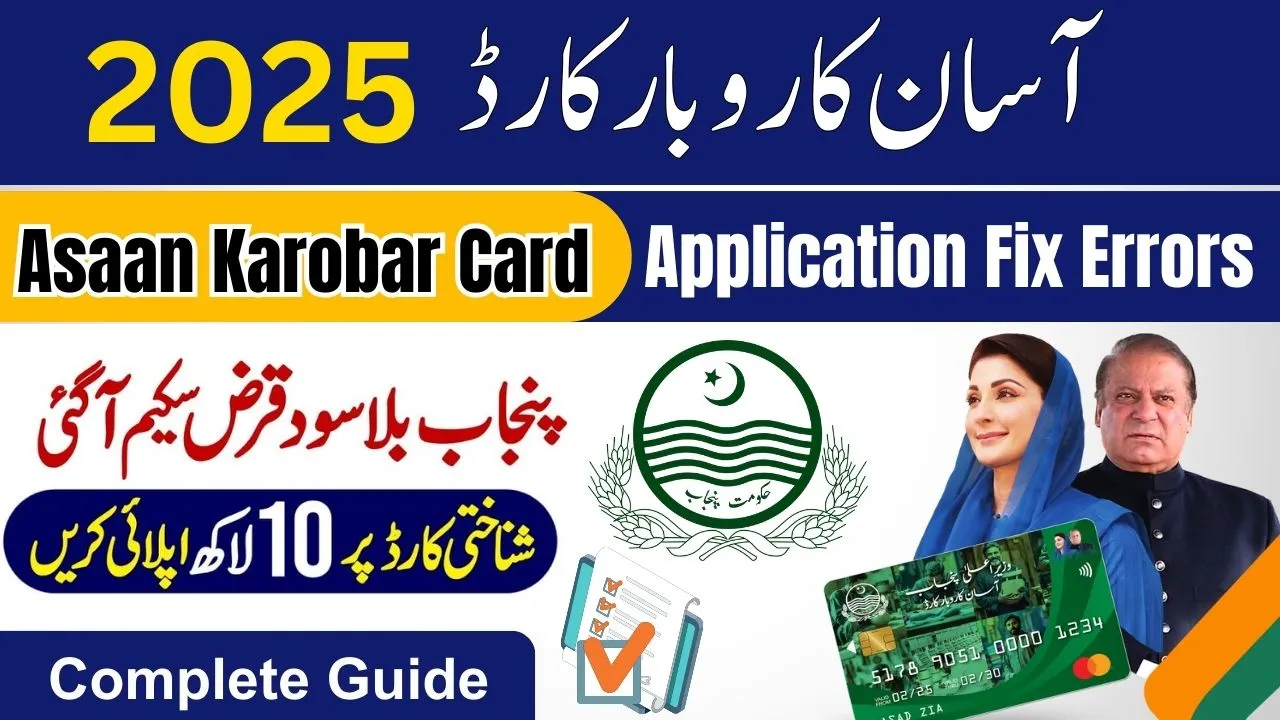The Government of Punjab has launched a helpful scheme called the Asaan Karobar Card to support young people and small business owners. This program offers interest-free loans between Rs. 100,000 and Rs. 1 million. It is specially made for people who want to start or grow their businesses. CM Maryam Nawaz Sharif, started this program to reduce unemployment and support small businesses. But some people face problems when applying or checking their status. This article will guide you on how to fix errors, check your eligibility, and apply for this scheme easily.
| Problem Area | Solution |
| Application Errors | Edit application or call helpline |
| CNIC or Phone Issues | Update details with NADRA or PTA |
| Bank Verification Error | Wait or call Bank of Punjab Helpline |
| PSID Null Issue | Fix form errors or contact helpline |
Table of Content
What is the Asaan Karobar Card?
The Asaan Karobar Card is a loan scheme by Government of Punjab to help small business owners. It gives interest-free loans, which means you do not need to pay extra money as interest. The loan can be paid back in easy monthly installments within 3 years. This card can help you if you want to start a new business or grow your current one. Many people, including shop owners, freelancers, and home-based business owners, can benefit from this card and improve their income.
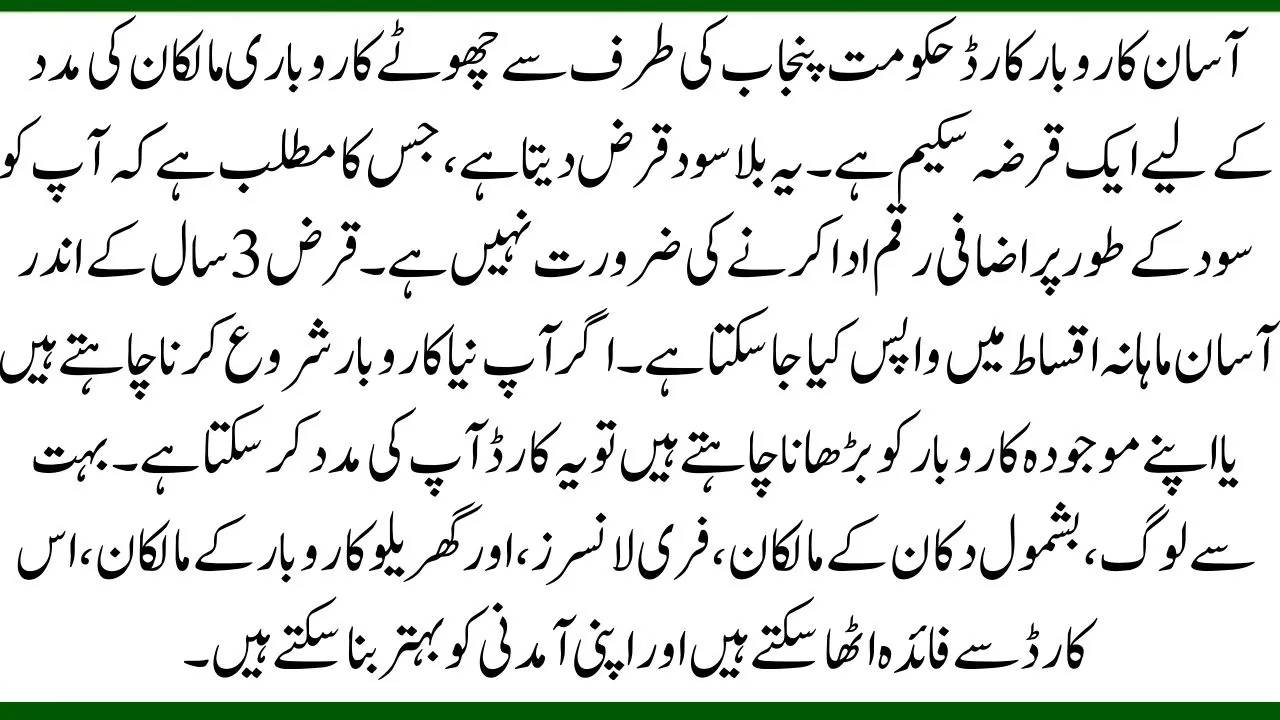
Who Can Apply for the Asaan Karobar Card?
To apply for this card, you must follow some simple rules. These rules help the government check if you are the right person for the loan. You can apply if:
- You live in Punjab.
- You are between 21 and 57 years old.
- You have a valid CNIC.
- Your mobile number is registered with your CNIC.
If you meet all these conditions, then you are eligible to apply for the Asaan Karobar Card. Make sure to double-check your CNIC and phone number before applying.
Also Read: BISP 8171 April 2025 Payment Through New ATM Facility Latest Update
How to Apply and Track Your Application
Applying for the card is very simple. You can do it from your mobile or computer.
- Go to the official website: https://akc.punjab.gov.pk
- Click on “Register” or “Apply”.
- Fill in all your details correctly.
- Submit the form and wait for the verification process.
After submitting, you can track your application easily:
- Login to the portal with your CNIC and password.
- Click on your application form.
- You will see your application status such as:
Under Process, Verified, Rejected, or Error in Verification.
If you see any error or rejection, don’t worry. Most of these can be fixed.
Common Errors and How to Fix Them
Many people face errors after applying. Here are the most common problems and their solutions:
1. Excise Verification Error
This error happens if you have unpaid vehicle taxes or challans. Visit the Excise Office or their website and clear your dues. Then call the helpline at 1786 to update your record.
2. NADRA Verification Error
This means your CNIC details are incorrect or expired. You should visit NADRA to renew your CNIC or fix mistakes.
3. Phone Verification (PMD) Error
Your mobile number may not be linked with your CNIC. If you can edit form, update the number on it. Make sure the new number is registered with your CNIC. If still stuck, call the helpline.
4. BOP (Bank of Punjab) Error
Sometimes the Bank of Punjab hasn’t checked your form yet, or you may have had a past loan issue. Wait for 2–3 days. If the issue is not fixed, call the BOP helpline at 111-267-200.
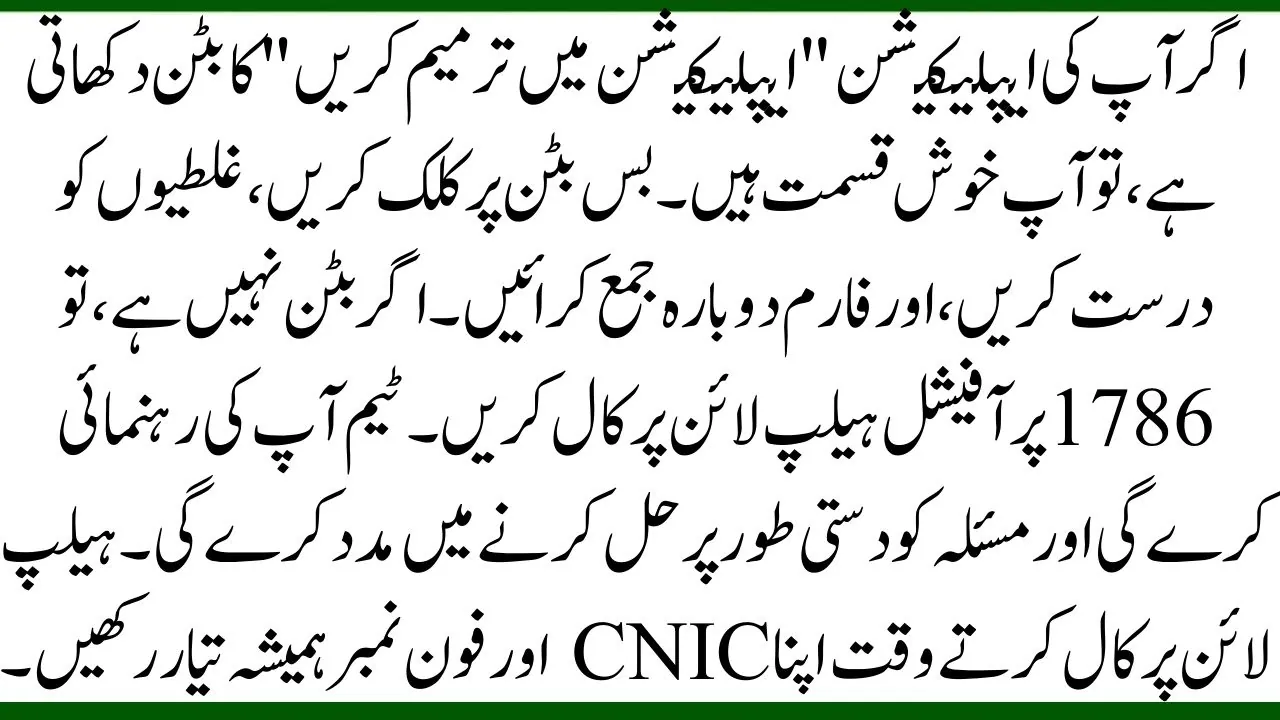
What to Do If You Cannot Edit the Form
If your application shows the “Edit Application” button, then you are lucky. Just click the button, correct the mistakes, and submit the form again. If the button is not there, then call the official helpline at 1786. The team will guide you and help fix the issue manually. Always keep your CNIC and phone number ready when calling the helpline.
Also Read: BISP April 2025 Payment Schedule for Rahim Yar Khan – Latest Updates
Conclusion
In this article, we are sharing every single detail about the Asaan Karobar Card, how to apply, check your status, and fix every common application errors. Many people get confused when they see errors or rejection messages, but there is no need to panic. With a little effort, you can fix these issues yourself or with the help of the helpline. This scheme is a great chance for young people and small businesses to get support from the government and grow financially. Just follow the correct steps and stay patient.
FAQs
Can I reapply for the scheme if application is rejected?
Yes, you can reapply after fixing the error or updating your information.
How long does it take to get approved for the scheme?
It usually takes 2 to 4 weeks depending on the verification process.
Can I apply if I already took a government loan before?
It depends on your repayment history. If you paid on time, you can apply again.
What documents do I need to upload?
You need your CNIC, proof of residence, a registered mobile number, and sometimes your business details.